Secure Email & File Transfer
Send Us A Secure Encrypted Email
Receiving Encrypted Email
When we send you an encrypted message, you receive a notification email with instructions on how to open the message. The notification message arrives in your email Inbox. You select Open Message in the notification to go to the Secure Message Center and view your email.
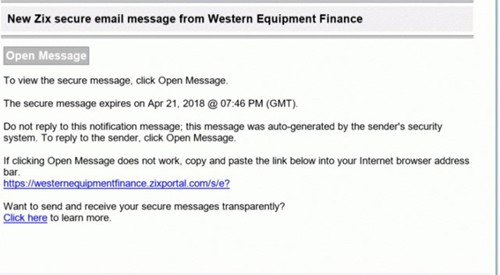
You will go through a one-time registration process.
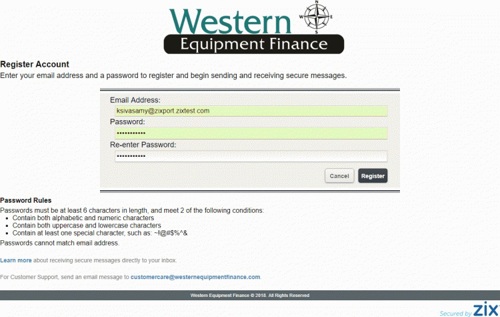
After you register and sign in, your message opens and you can view the message details and reply.

Sending Encrypted Email
You can send an encrypted email to recipients at our organization from the Compose tab within the Secure Message Center. When you select the Compose tab you are taken to a page where you can compose your message.
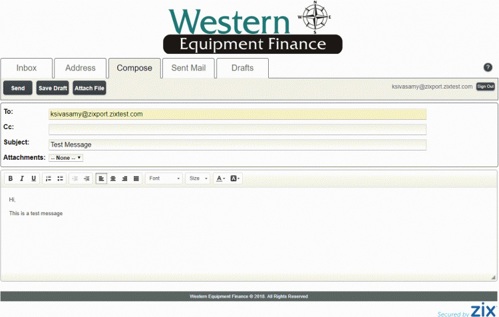
Frequently Asked Questions
Most Internet browsers will work, including Internet Explorer 11, Mozilla Firefox, Chrome, Microsoft Edge and Safari.
Any mobile device - Apple iPhone and iPad, Android devices and Blackberry devices.
Messages you receive expire 30 days from the day they were sent.